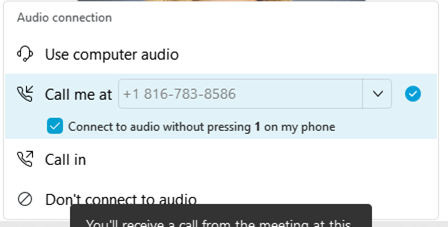How to Join Chorus Calls and Webex Meetings | NAIC
How to Join a Webex Meeting
- Click on the "Webex Link" on the Committee call in order to join the meeting.
- Participate via WebEx by clicking JOIN link.
- For audio choose “Call Me”, enter your 10-digit phone number, click connect audio –This is always the best option. However, you can always use your computer's audio or call into the meeting yourself.
- Click on the Unmute button at the bottom of your screen, it will be red when you are muted and green when you are un-muted.
- If you are having trouble hearing the call, double-check that your audio is functional. If necessary, try a different source of audio, such as your phone or your computer's audio
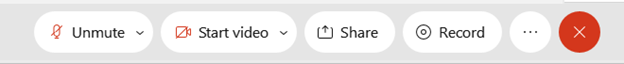
How to Join a Conference Call
CHORUS CALL REGISTRATION - Interested Parties (IP's) must register for an IP code to participate in calls.
REGISTRATION ASSISTANCE?
Toll-free: 800-967-4633
Direct: 412-373-6964
Diamond Pass Calls
Regulators & Credentialed Media: 877-270-2148
Interested Parties: 412-902-6510
Use link in calendar listing to register for Diamond Pass Calls
Operator-Assisted Calls
Regulators & Credentialed Media: 866-332-4905
Interested Parties: 412-317-6715
Meet-Me Calls
Regulators & Credentialed Media: 800-882-3610
Interested Parties: 412-380-2000